Resarf The Multi-Scrolling Text Demo
Posted on 17/05/22 in blogs
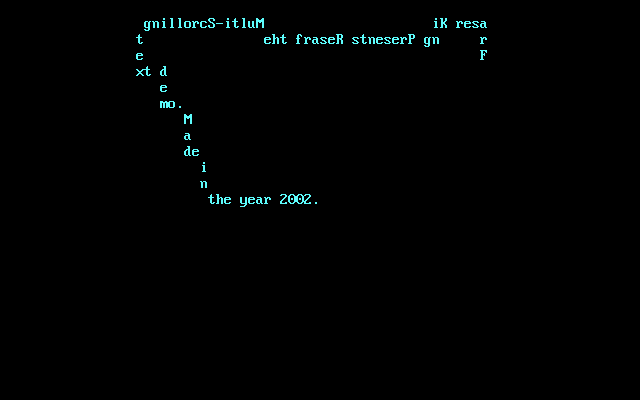
I’m feeling nostalgic so I’d like to share with you a computer demo video I created. It’s been 20 years (as of 2022) since I programmed Resarf The Multi-Scrolling Text Demo. If you would like to play the demo, you’ll need a computer with Windows XP or a prior version as it’s incompatible with Windows 7/8/10. Although, I’ve recorded 3 videos demonstrating what the demo can do and reversed the videos as the demo is bi-directional (can be watched forward or backwards). To watch the recorded videos, please check my YouTube channel or homepage www.classic-games.co.uk. It’s worth noting, the videos are best viewed on a computer monitor, laptop or HDTV.
The demo is customizable allowing the user to change the text, colours, speed, background and foreground effects and reverse direction of text. Just type some text in and watch the sentence scroll around the screen just like an artificial life form moving about. The Format menu allows you to save presets thus allowing to run any sequence through the same effects. The autopause is a really nice feature when watching the demo running fast. The text will pause at random intervals for 2 seconds.
The Resarf Sequence is a computer file with a sequence of X and Y coordinates and the longest sequence can last up to 1 hour and at the end will loop back to the start. In the Resarf demo, you can make your own sequence, watch a random sequence or one of the samples I created. I thought about writing a very basic programming language called RSL (Resarf Sequence Language) and would’ve raised even more possibilities. Although never managed to implement RSL into the program.
The reason for naming Resarf The Multi-Scrolling Text Demo. I discovered the name Resarf when watching the demo played back with my own name. This is Fraser in reverse order. Coincidentally, Resarf is a name originated from Scotland. The very first time I seen the prototype, I noticed a multi-scrolling effect. Initially I thought multi-colours although multi-scrolling sounded cooler. The Text Demo part came from since Turbo Pascal textmode could only display fonts and not graphics such as lines, shapes and images. This is the reason why the stars consist of full stops and a couple of characters what resemble full stops.
For about 7 years I designed retro games such as Football Manager 2000, Batty and Treasure Crypt. FM2000 is a remake of a famous 1982 ZX spectrum game called Football Manager and programmed around the start of the millennium. It’s the only text based Football Manager game I’ve ever seen as there’s no graphics. Treasure Crypt was cloned from a discontinued online game. What was special about this is the game no longer existed any more online, not even a picture or description of the game. Therefore, this was all programmed based on my memory.
The computer programs were written on Turbo Pascal. If anyone remembers BASIC on the 8-bit computers. Pascal and BASIC are high-level programming languages and are designed for teaching programming. I learned Pascal at college and this is what got me right into programming. Six basic commands derived from BASIC are used throughout the programs. These are Write (display text), TextColor (change text colour), GotoXY (move cursor on screen), ClrScr (clear screen), Random (random number), Delay (pauses screen). A mixture of these commands are used in formulas to display information on the screen.
One of the key features of Turbo Pascal is the extremely fast speed it complied the source code. For example, Resarf has 4000 lines of source code and this can be complied instantly. Turbo Pascal was common during the 1980s and 1990s. The only sound the application created is with the internal PC speaker (the beep you hear when starting up a desktop PC). The software only supported 16 colours (including black and white) and the default background is black. A unique feature of Turbo Pascal as well as MS-DOS. was the ability to view in true full screen mode. Unlike full screen applications on Windows where there’s usually a menu, window or mouse pointer.
Please check my YouTube channel or homepage www.classic-games.co.uk













